1. It must be a responsive design
As we already know, billions of people across the globe use mobile devices to access the Internet. So, if you expect your website to be visited by these mobile users, your website must be mobile-friendly. In other words, your website must carry a responsive design, so it is optimized for both mobile and desktop devices.
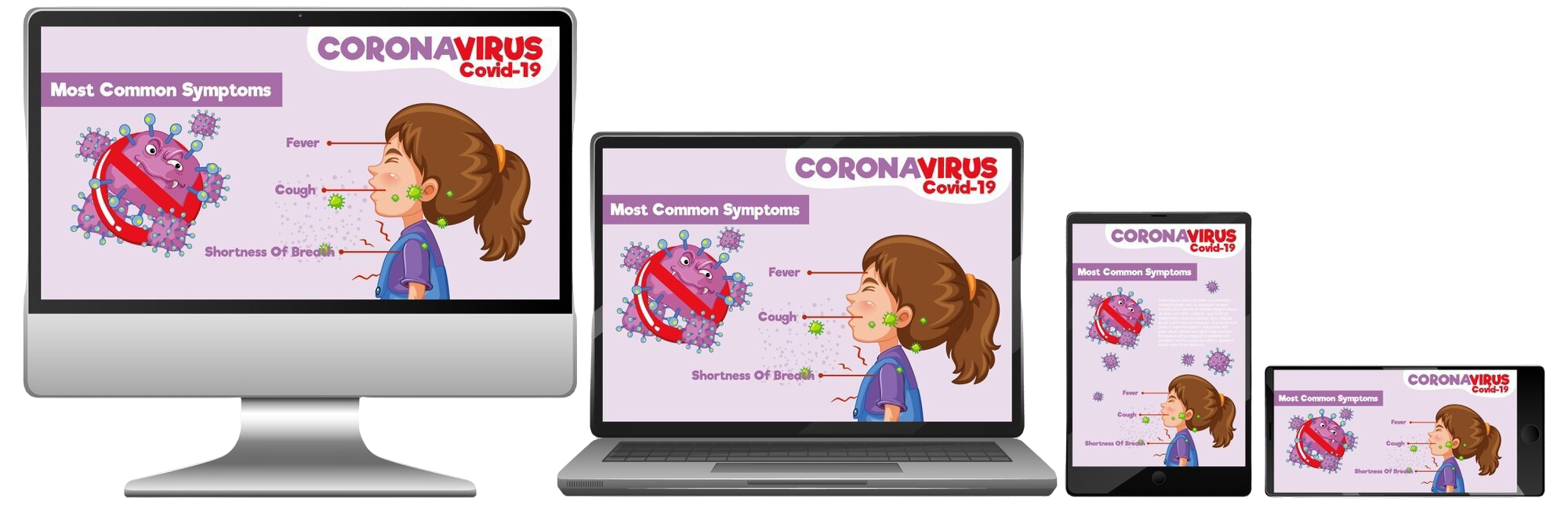
Key Benefits:
1. Delivers a Great User Experience
Think about it—if someone visits your site on their phone and has to pinch, zoom, or scroll side-to-side just to read or click on something, they’ll probably leave. A responsive website ensures:
2. Reaches More People on Mobile
Mobile traffic now makes up a huge portion of internet use. If your site isn’t mobile-friendly, you’re missing out on a large audience. A responsive design guarantees your site is accessible and user-friendly for everyone, especially mobile users.
3. Boosts Your Search Rankings
Google loves responsive websites. Why? Because they provide a better experience for users. In fact, Google uses a mobile-first indexing approach, meaning it prioritizes how your site performs on mobile when deciding where to rank you in search results. A responsive site helps you:
4. Saves Time and Money
Managing one website that works everywhere is way easier than maintaining separate versions for desktop and mobile. With responsive design, you only need to update content or fix issues once, and it works perfectly across all devices.
5. Prepares You for the Future
New devices with different screen sizes are constantly being released. A responsive design ensures your website will adapt to whatever comes next, so you won’t need a major redesign every time technology changes.
2. Clear Navigation and Information Architecture
Ever been on a website that feels like a maze? You’re clicking around, getting frustrated, and eventually just give up. Now imagine if your business website made users feel that way. Not great, right? That’s why clear navigation and smart information architecture (IA) are so important. They make it easy for visitors to find what they need and take the actions you want them to. Having plenty of information is good. However, to increase the overall usability of the website, the information available must be arranged perfectly. You should take special care to arrange and categorize the information available on your website wisely. The key is to make your website a user-oriented one.

Key Benefits:
1. Keeps Visitors Happy
No one likes to feel lost, especially online. When your site is easy to use, people stick around longer, explore more pages, and are generally happier with their experience.
2. Helps Visitors Take Action
Whether it’s buying a product, booking a service, or signing up for your newsletter, clear navigation guides users to the right place at the right time, making it easier for them to take the next step.
3. Reduces Frustration (and Bounce Rates)
If users can’t find what they’re looking for quickly, they’ll leave. A well-organized site makes sure that doesn’t happen by keeping everything just a click or two away.
4. Improves Your Google Ranking
Google loves websites that are well-structured and easy to navigate. If your site is easy for users (and search engines) to understand, it’s more likely to show up higher in search results.
3. Search engine optimization
Search Engine Optimization, or SEO, is all about making your website easy to find on search engines like Google. When done right, it helps your site rank higher, so when people search for things related to your business, they find you first. The best part? It’s free traffic—you don’t have to pay for ads to show up. Think of yourself; as a modern-day internet user, you prefer websites to load at lightning speed. You hardly have any time to waste when browsing the internet – the same goes for your visitors! If your website lags when loading, you should restructure it immediately. A well-optimized website improves search engine rankings, driving organic traffic and visibility.

Key Benefits:
1. On-Page SEO (What’s on your site)
This is about optimizing the content on your site:
- Keywords: These are the words and phrases people type into search engines. Sprinkle them naturally throughout your content.
- Quality Content: Write for people, not just search engines. Create content that’s helpful, engaging, and answers your audience’s questions.
- Meta Tags: Think of these as little summaries for each page. They help search engines (and users) understand what your page is about.
- Internal Links: Link your pages to each other. It helps visitors navigate and search engines understand your site structure.
2. Technical SEO (Behind the scenes)
This is all the nerdy stuff that makes your site work well:
- Site Speed: Nobody likes a slow website. A faster site means happier users and better rankings.
- Mobile-Friendly Design: Your site should look great and work perfectly on all devices, from phones to desktops.
- Secure Website: Ever noticed the little lock icon next to a website’s URL? That’s HTTPS, and it tells users your site is secure.
- Crawlability: Make sure search engines can easily “read” your site with tools like sitemaps and robots.txt files.
3. Off-Page SEO (What’s happening outside your site)
This is about building your site’s reputation:
- Backlinks: When other websites link to yours, it’s like they’re vouching for you. The more quality links you have, the more search engines trust you.
- Social Media: While social media doesn’t directly affect SEO, sharing your content increases its reach, which can lead to more traffic and backlinks.
- Online Mentions: Even if someone doesn’t link to you, just mentioning your brand can boost your credibility.
4. Local SEO (For local businesses)
If you’re running a local business, this is key:
- Google My Business: Set up your profile so customers can easily find your hours, location, and reviews.
- Local Listings: Make sure your business info is consistent across all platforms.
- Customer Reviews: Good reviews can boost your rankings and bring in more customers.
5. Content Strategy
Content is king in SEO. Here’s how to get it right:
- Blogging: Regular blog posts help you target new keywords and keep your site fresh.
- Evergreen Content: Create posts that stay relevant over time, like “How-To” guides or industry insights.
- Visuals: Use videos, info-graphics, and images to keep people engaged.
4. Compelling Content and Visuals
A great website does more than just exist online—it speaks to your audience, grabs their attention, and keeps them coming back for more. That’s where compelling content and stunning visuals come into play. Together, they help tell your brand’s story, build trust, and drive action, whether it’s clicking “Buy Now” or signing up for a newsletter.Engaging content and visuals capture visitors’ attention, communicating your brand’s message and value. The overall design of the website must be a simplified, clean and modern one. Don’t make the home page cluttered and messy. Instead, settle for a clean and simple home page that displays essential information clearly and attractively. Use a soothing color scheme.
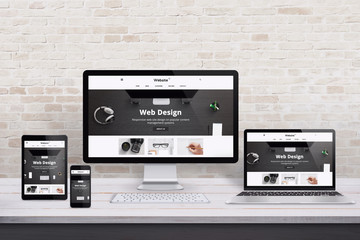
Key Benefits:
1. Tell Your Story
People don’t just buy products; they buy into stories. Share what makes your brand unique. Why did you start your business? What’s your mission? Let your audience connect with the human side of your brand.
2. Solve Problems, Don’t Just Sell
Think about what your audience needs. Your content should offer solutions, whether it’s tips, guides, or answers to their burning questions. Show them how your product or service makes life easier, better, or more fun.
3. Keep It Simple and Engaging
Nobody likes reading long, complicated paragraphs. Use clear, friendly language. Write like you’re talking to a friend—keep it short, snappy, and easy to skim. Break things up with headings, bullet points, and short sentences.
4. Clear Call-to-Actions (CTAs)
Don’t leave your visitors guessing about what to do next. Whether it’s “Shop Now,” “Get a Free Quote,” or “Subscribe Today,” make your CTAs bold and enticing. Guide them toward the action you want them to take.
5. Stay Fresh
A static website is a forgettable website. Keep your content fresh by regularly updating it with blog posts, new case studies, or customer success stories. It shows your audience (and Google) that you’re active and relevant.
5. Secure and Reliable Hosting
No matter how great your website looks or how engaging your content is, it won’t matter if your site is slow, constantly down, or vulnerable to hackers. That’s where secure and reliable hosting comes in—it’s the foundation that keeps your website running smoothly, loading fast, and staying safe.

What to Look for in a Hosting Provider:
- our Website is Always On
You want your site to be live 24/7, right? Reliable hosting ensures your visitors can access your site anytime, without frustrating downtime. A site that’s frequently down can harm your credibility and scare away potential customers. - Speed Matters
We’ve all clicked away from a slow website. A fast-loading site keeps your visitors happy and more likely to stick around. Plus, Google rewards faster websites with better search rankings. - Stay Protected
Cyber threats are real, but secure hosting helps keep your site safe. It protects sensitive data—like customer information and payment details—and shields you from attacks like hacking or malware. - Ready to Grow
As your business grows, your hosting should grow with you. Reliable hosting ensures your site can handle more traffic without slowing down or crashing.
Hosting Provider Considerations
1. Uptime and reliability
2. Security features
3. Customer support4. Scalability
4. Pricing
5. Reputation
6. Control panel (e.g., cPanel)
7. Compatibility (e.g., WordPress)
Popular Hosting Providers
1. Bluehost
2. SiteGround
3. HostGator
4. WP Engine
5. Liquid Web
6. AWS
7. Google Cloud
8. Microsoft Azure

Gracie
Owner
Share
